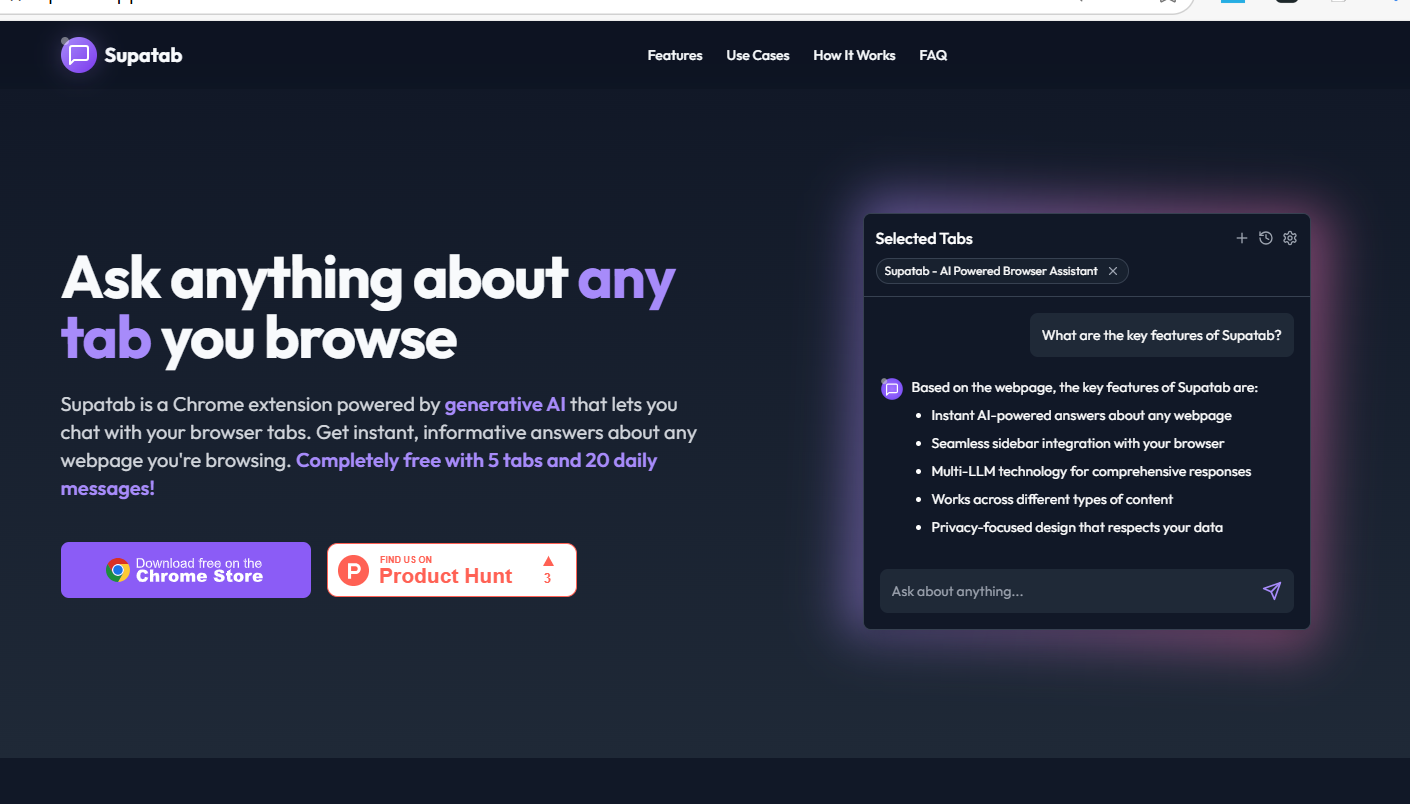AI Browser Assistant for Smarter Web Productivity
Managing too many open tabs is a common productivity bottleneck. Whether you’re researching, writing, or comparing sources, navigating tab chaos is mentally draining.
That’s where Supatab, a powerful AI Chrome extension, steps in. Instead of scanning every tab, Supatab allows you to chat with your browser. It intelligently summarizes content, compares sources, and extracts key points—saving time and cutting clutter.
This in-depth review explores how Supatab works, who benefits most, and how it stacks up against other AI tab management tools.
What Is Supatab?
Supatab is an AI-powered browser assistant built as a Chrome extension that reimagines how you interact with your tabs. Instead of jumping between multiple pages, Supatab allows you to ask natural questions about the content you’re viewing and receive intelligent, context-specific responses in real time.
It functions as a smart, conversational layer on top of your browsing experience—turning passive tabs into interactive knowledge sources. Whether you’re researching a topic, comparing tools, or analyzing documents, Supatab simplifies the process by summarizing key information, extracting insights, and helping you make sense of complex content.
More than just a summarizer, Supatab is designed to:
- Eliminate context-switching fatigue
- Help users find answers faster
- Enhance focus and comprehension
- Support multi-tab analysis and synthesis
It’s like having a research assistant built into your browser—always available, never overwhelmed.
Who Should Use Supatab?
Supatab is tailored for people who work with large amounts of web-based information.
- Researchers: Analyze studies, extract highlights, and cross-reference articles quickly.
- Students: Summarize readings, clarify concepts, and speed up study sessions.
- Content Creators: Collect insights from multiple sources while planning videos, blogs, or newsletters.
- Professionals: Streamline web research, compare products, and build reports from multiple open tabs.
- Productivity Enthusiasts: Reduce digital clutter and make multitasking easier.
If your workflow involves 5+ open tabs, Supatab will instantly make your browsing experience more manageable and productive.
Top Features of Supatab and Why They Matter
1. Conversational Tab Interaction
Supatab transforms how users engage with browser content by letting them ask direct, natural language questions about open tabs. Whether you want a summary, a comparison, or clarification, Supatab intelligently processes content in real time and delivers clear responses. This eliminates the need for endless tab-hopping and manual note-taking.
2. Instant AI Summarization
Long-form articles, academic papers, news reports, or product documentation can be condensed into digestible overviews with just one prompt. Supatab doesn’t just trim text—it extracts the core ideas, bullet-points them for clarity, and helps users grasp key takeaways fast.
3. Smart, Context-Aware Responses
Unlike basic scraping tools, Supatab is context-aware. It understands tone, content hierarchy, and relationships between different tabs—providing answers that are not only factually accurate but also situationally relevant. Ideal for deep research or comparing perspectives.
4. Deep Chrome Ecosystem Integration
Built as a Chrome extension, Supatab fits right into your browser environment. It’s fast to load, requires no separate app interface, and stays out of your way until you need it. The tight integration ensures performance is smooth and unobtrusive.
5. Distraction-Free, Productivity-First Design
Supatab is built with simplicity in mind. The interface is intuitive, clean, and avoids overwhelming users with settings or unnecessary options. You focus on getting answers and insights—Supatab takes care of the rest.
6. Multi-Tab Intelligence
Supatab isn’t limited to one page at a time. It can compare content from multiple tabs—such as listing the pros and cons of tools you’re researching, or summarizing arguments from several news sources side-by-side. This makes it especially powerful for parallel research workflows.
7. Zero-Learning Curve
No onboarding tutorials or setup hassles. Once installed, Supatab is ready to go. If you know how to type a question, you know how to use Supatab. Its minimal learning curve makes it accessible to all users, regardless of tech experience.
Real-Life Use Cases: How People Use Supatab
1. Academic Research & Study Support
Whether you’re a researcher parsing through journal articles or a student handling dense textbooks and academic sources, Supatab helps by summarizing lengthy texts, extracting key points, and enabling fast comparisons across different studies—all in one chat thread. Perfect for thesis writing, literature reviews, or preparing for exams.
2. Smarter Online Shopping Decisions
Instead of combing through product pages and reviews manually, Supatab can highlight key pros and cons, summarize customer sentiments, and even compare product features across tabs. It’s a time-saver for anyone evaluating tools, gadgets, or software subscriptions online.
3. Developer Workflow Enhancement
For developers and engineers, switching between documentation, tutorials, and Stack Overflow threads is a daily routine. Supatab helps by answering implementation questions based on your current open resources, explaining snippets, or helping debug without leaving your dev context.
4. Content Research & Ideation
Writers, marketers, and content strategists can instantly pull summaries and insights from multiple sources. Whether it’s compiling trends for a blog post or comparing viewpoints from news sources, Supatab makes content discovery faster and more organized.
5. News & Policy Analysis
Need to stay on top of evolving stories or policy developments? Supatab helps distill long-form reports, government releases, and analysis articles into clear takeaways—so you spend less time reading and more time understanding.
6. Cross-Disciplinary Exploration
From exploring environmental science to understanding blockchain, Supatab assists curious minds in diving into any topic by summarizing definitions, comparing ideas, and clarifying complex terminology directly from the web pages you already have open.
Supatab Pricing — How Much Does It Cost?
Supatab currently offers a generous free plan, making it an accessible choice for users at all levels—from students to professionals.
As of now, the free tier includes:
- Access to up to 5 open tabs at once
- 20 AI interactions (messages) per day
- Full access to the core features, including summarization and contextual Q&A
This makes Supatab ideal for daily research tasks, quick comparisons, or reading assistance—without any financial commitment. It’s a great entry point for anyone looking to explore AI-powered productivity tools without upfront cost.
While there are no paid plans announced yet, users who require higher usage limits or professional-grade features should stay tuned for potential premium tiers in the future.
Supatab vs Alternatives: How It Stands Out
When compared with other popular browser extensions and AI research tools, Supatab offers a unique hybrid of live tab awareness and interactive AI conversation—something most competitors lack. Here’s how it measures up:
Supatab vs Glasp / Weava
Glasp and Weava are focused on manual annotation and web highlighting. They allow users to save and organize quotes or passages from web pages, which is great for later reference. However, Supatab goes beyond by allowing you to interact in real time with content across multiple tabs—asking questions, summarizing, or comparing without ever needing to highlight manually.
Why Supatab wins: Instant interaction and summary from any tab, no manual input required.
Supatab vs ChatGPT Browser Plugin
The ChatGPT browsing plugin (or similar tools like Bing AI) allows users to retrieve information from the web via chat. However, it doesn’t access your currently open tabs. Supatab, by contrast, works with your live browsing session, so it knows exactly what pages you’re viewing and can provide more relevant, focused answers.
Why Supatab wins: Tab-specific context and real-time answers from your actual browser session.
Supatab vs Notion AI / Mem
Notion AI and Mem are fantastic for storing and organizing knowledge. They help you write, edit, and manage personal or team content. But they aren’t designed for dynamic tab interaction or live content summarization from websites. Supatab bridges that gap, turning your everyday browser use into an intelligent workflow.
Why Supatab wins: Built for in-browser use, live content processing, and zero-friction knowledge extraction.
Supatab’s Differentiator: Conversation-First Tab Intelligence
While many tools focus on saving information for later, Supatab helps you use that information in the moment. It brings together browsing, research, and AI-powered insight in a unified, user-friendly experience that’s especially valuable for multitaskers, learners, and decision-makers.
Pros and Cons of Supatab
Understanding where Supatab excels—and where it might not fit every workflow—can help you decide if it’s the right productivity tool for your browser routine.
Pros
- Free and Accessible: Generous free tier with 5 tabs and 20 AI messages daily—no credit card required.
- Real-Time AI Interaction: Chat directly with any open tab to extract insights, ask questions, or get summaries.
- Time-Saving Summarization: Quickly condense long articles, documents, and reports into bite-sized takeaways.
- Perfect for Multitaskers: Compare content across tabs without switching or copying—great for researchers and analysts.
- Seamless Chrome Integration: Works natively inside your browser with no learning curve or setup.
- Context-Aware Responses: Answers are tailored to the actual content you’re viewing—not generic AI output.
Cons
- Browser-Specific: Currently only available for Chrome; no support for Firefox, Safari, or mobile platforms.
- Limited Usage in Free Plan: The 20-message cap and 5-tab limit might restrict power users or heavy researchers.
- Not Ideal for Encrypted Content: Can’t access or summarize content behind login walls or paywalled pages.
- No Offline Support: Requires an internet connection to function, as it relies on live web content and cloud-based AI.
How to Start Using Supatab (Step-by-Step)
- Go to the official Supatab website
- Click to install the Chrome extension
- Open several tabs (articles, docs, comparisons)
- Launch Supatab and start asking questions like:
- “Summarize this page”
- “Compare the pros and cons of these tools”
- “What are the key stats from these articles?”
Pro Tip
Start with 3–5 tabs on one topic. Supatab shines when you’re working across multiple sources at once.
Is Supatab the Right AI Tab Assistant for You?
Supatab is more than just another productivity tool—it’s a practical companion for anyone who spends serious time researching, comparing, or consuming content in the browser. Its standout feature is its ability to understand and engage with what’s already in front of you. Rather than bookmarking, highlighting, or switching tabs endlessly, you can now ask questions, get summaries, and draw comparisons instantly.
Whether you’re a graduate student, content strategist, developer, or curious reader, Supatab brings structure and speed to chaotic tab workflows. With a generous free plan and no learning curve, it’s easy to adopt and genuinely useful from day one.
If you’re overwhelmed by tab overload or tired of manually sifting through web content, Supatab can save time, sharpen focus, and elevate how you interact with the web.
Highly recommended for:
- Knowledge workers
- Researchers & students
- Content creators
- Professionals juggling multiple sources daily